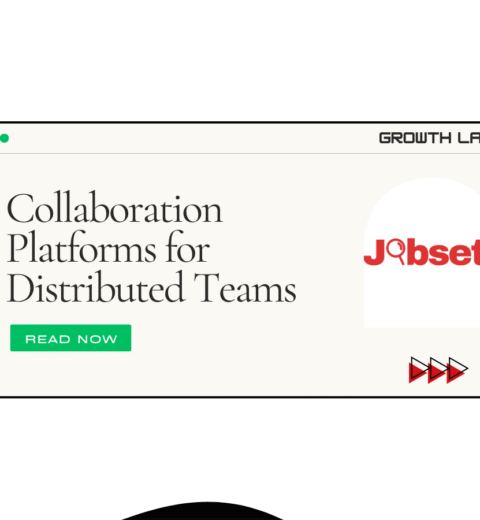In today’s data-rich world, understanding information isn’t just for data scientists anymore. Whether you’re a marketing professional, a project manager, a small business owner, or any role that requires making informed decisions, the ability to interpret and present data visually is becoming a crucial skill. Data visualization tools for non-analysts empower anyone to transform complex numbers into clear, understandable insights without needing advanced technical expertise.
Why Data Visualization is Crucial for Non-Analysts
Numbers alone can be overwhelming and difficult to grasp quickly. Data visualization bridges this gap by presenting information in charts, graphs, and dashboards that are easy to digest. For non-analysts, this means:
- Enhanced Understanding: Visuals make trends, patterns, and outliers immediately apparent.
- Better Decision-Making: Clear insights lead to more informed and confident choices.
- Effective Communication: You can convey complex information to stakeholders, clients, or team members in a compelling and memorable way.
- Increased Credibility: Presenting data professionally builds trust and strengthens your arguments.
Top Data Visualization Tools Accessible to Everyone
You don’t need expensive software or coding knowledge to create powerful visuals. Here are some user-friendly data visualization tools for non-analysts:
1. Spreadsheet Software: Your Starting Point for Visuals
Familiar tools like Google Sheets and Microsoft Excel offer robust charting capabilities that are often overlooked. You can quickly create bar charts, pie charts, line graphs, and scatter plots directly from your data. They are excellent for initial exploration and simple presentations, e.g., tracking a marketing campaign’s daily clicks or an HR manager’s employee attendance trends.
2. User-Friendly Dashboard Builders
For more interactive and dynamic dashboards, several tools provide intuitive drag-and-drop interfaces:
- Tableau Public: A free version of Tableau, allowing you to create interactive dashboards and share them publicly. It’s excellent for building dynamic visuals from various data sources, perfect for a sales manager visualizing regional sales performance or a project manager tracking task completion rates.
- Microsoft Power BI Desktop (Free Version): Offers powerful data modeling and visualization capabilities. While it can be advanced, simpler uses for dashboard creation are highly accessible, such as an HR professional creating a dashboard to monitor employee turnover rates or training completion.
- Looker Studio (formerly Google Data Studio): A free, web-based tool that easily connects to Google products (like Google Analytics, Google Sheets) and other data sources to create customizable, shareable dashboards. Ideal for marketing teams to visualize website traffic, conversion funnels, or social media engagement.

3. Online Chart Makers for Quick Insights
If you need to create visually appealing charts quickly for presentations or reports, consider these online platforms:
- Canva: Known for its design templates, Canva also offers a robust chart maker that integrates seamlessly with other design elements, perfect for creating infographics and social media visuals, even for a small business owner presenting quarterly revenue.
- Piktochart: Specializes in easy-to-use templates for infographics, presentations, and reports, helping you visualize data in a narrative format. Great for creating a quick visual summary of project progress for stakeholders.
4. Other Accessible Tools and Use Cases
- Datawrapper: This tool is renowned for creating simple, embeddable charts, maps, and tables. Ideal for journalists or content creators who need to quickly visualize data for articles or blog posts without any coding.
- Infogram: A drag-and-drop tool for creating infographics, reports, and dashboards. Useful for HR managers to present employee survey results visually or for sales teams to create attractive reports on quarterly targets.
- Google Charts: While it has a developer focus, Google Charts offers a wide array of chart types that can be implemented with basic HTML and JavaScript knowledge. It’s excellent for embedding interactive charts on websites or internal dashboards.
Best Practices for Visualizing Data Effectively
Having the tools is one thing; using them effectively is another. Follow these tips to create impactful visuals with your chosen data visualization tools for non-analysts:
1. Keep it Simple and Clear
Avoid overcrowding your charts with too much information. Focus on one key message per visual. The simpler your chart, the easier it is for your audience to understand.
2. Know Your Audience and Their Needs
Tailor your visualizations to who will be viewing them. What insights do they need? What questions are they trying to answer? A CEO might need high-level summaries, while a team member might need more detailed operational data.
3. Choose the Right Chart Type for Your Data
Not all charts are created equal. Use bar charts for comparisons, line graphs for trends over time, pie charts for parts of a whole (sparingly), and scatter plots for relationships between variables. Selecting the appropriate type enhances clarity.
4. Use Clear Labels, Titles, and Legends
Ensure all axes are labeled, charts have descriptive titles, and legends are clear. Your visualization should be understandable without requiring extensive explanation.
5. Avoid Clutter and Unnecessary Elements
Remove gridlines, excessive colors, or 3D effects that don’t add value. Focus on the data itself, not decorative elements that distract from the message.
Unlocking the power of data visualization tools for non-analysts can transform how you understand, interpret, and communicate information in your professional life.

You’re not job searching alone. Job Buddy on Jobsett is your personal job hunt assistant—packed with expert tips, smart advice, and tailored support from application to offer.